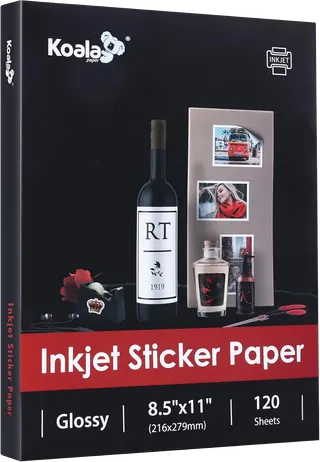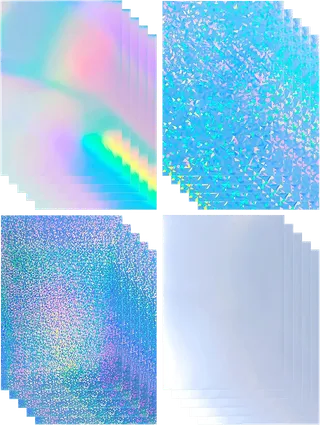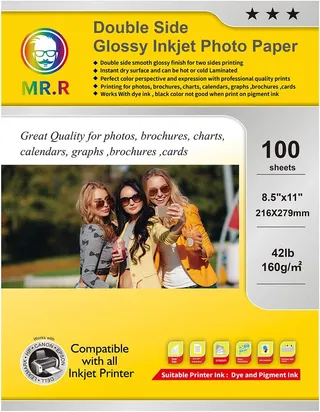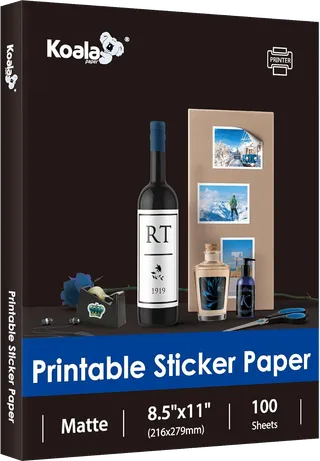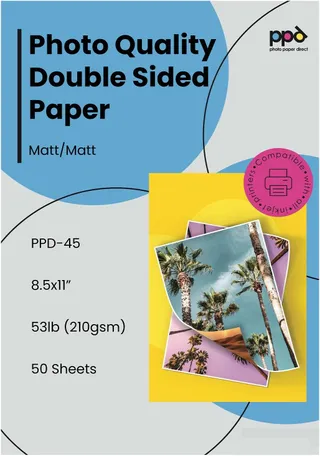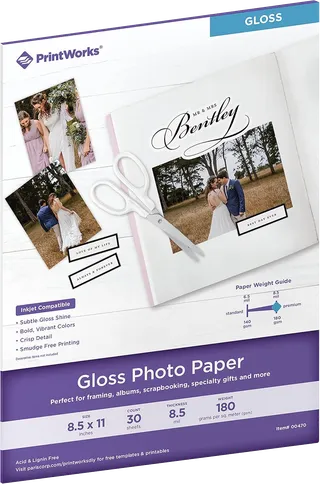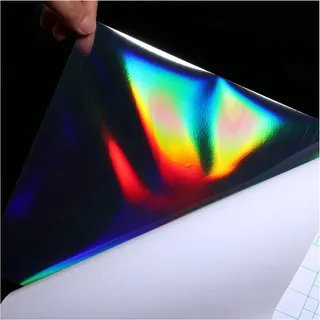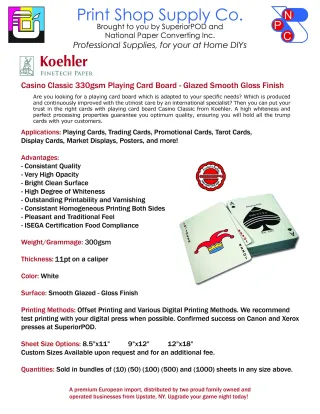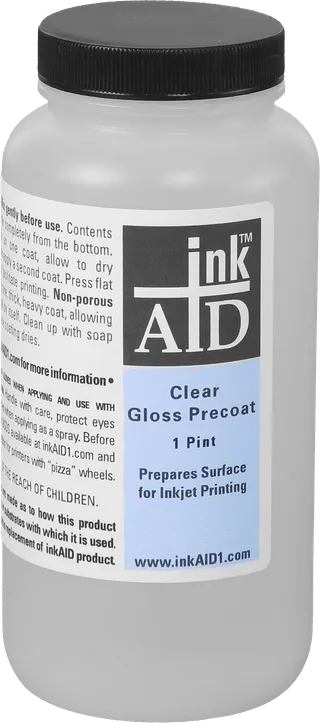RECOMMENDED
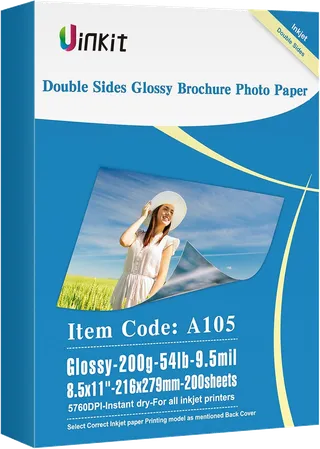
Glossy!
Uinkit Double Sided Photo Paper Glossy
Advantages
- High-gloss finish for vibrant colors
- Double-sided printing capability
- Amazing stiffness and snap after laminating
Disadvantages
- Ever so slightly thicker than a factory card after laminating