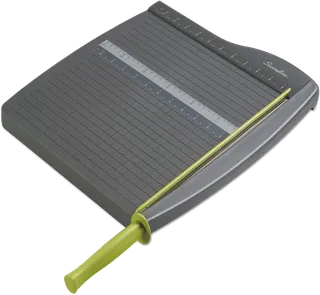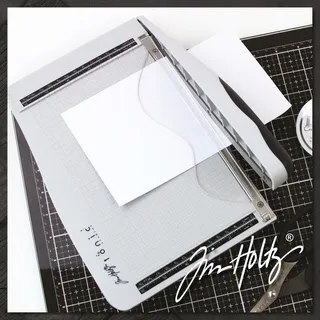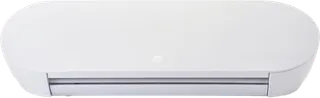RECOMMENDED

Kadomaru Pro / Pro Neo
Cutting Precision
Build Quality
Value for Money
Ease of Use
Advantages
- 3mm radius is perfect for MTG cards
- Multiple corner radius options (3mm, 5mm, 8mm)
- Pro Neo requires less effort and can cut larger thicknesses of paper
Disadvantages
- Non-Neo can be hard to cut through thicker paper